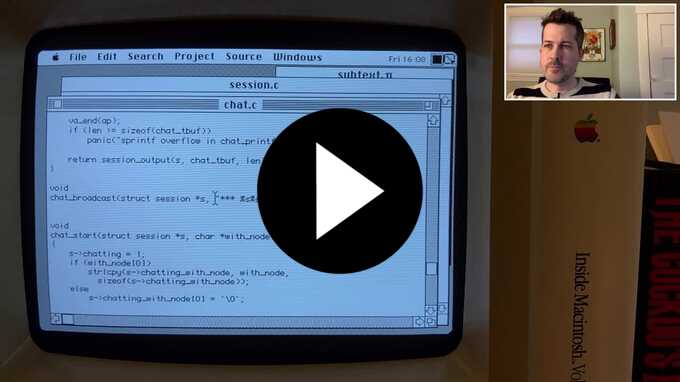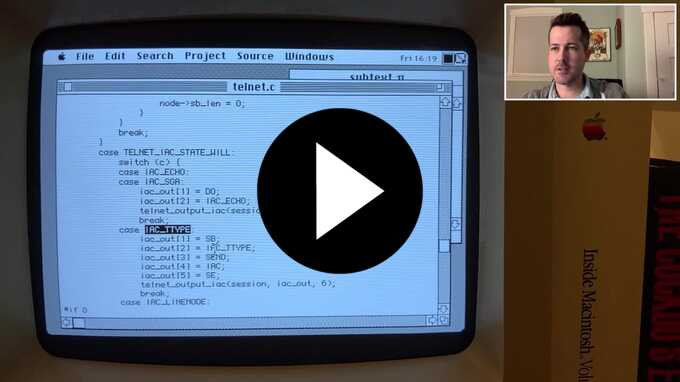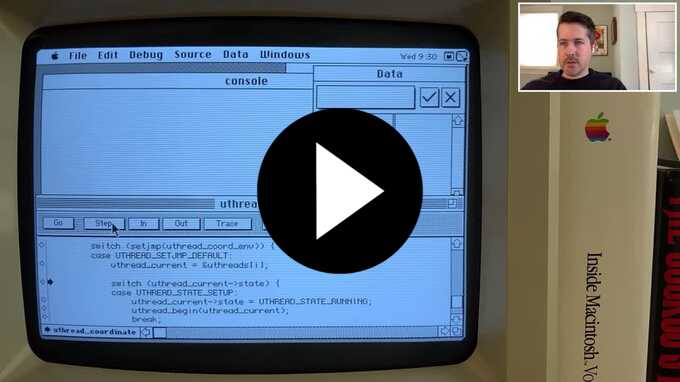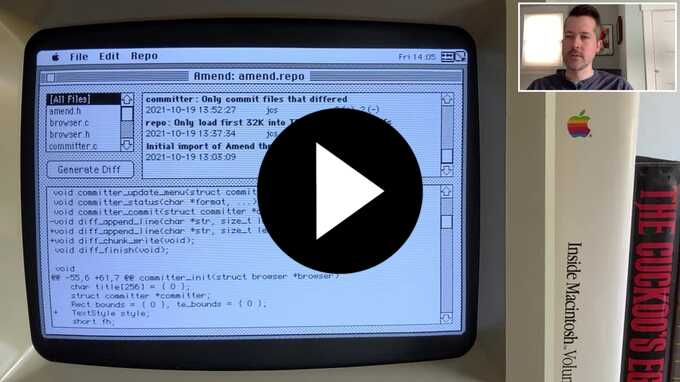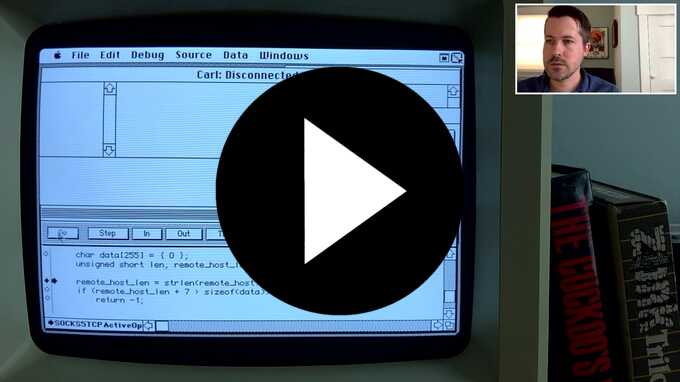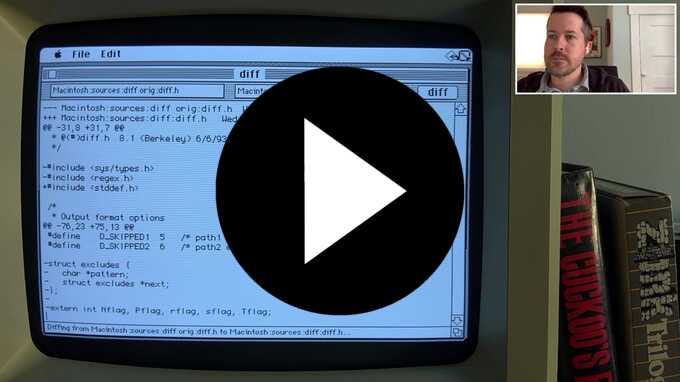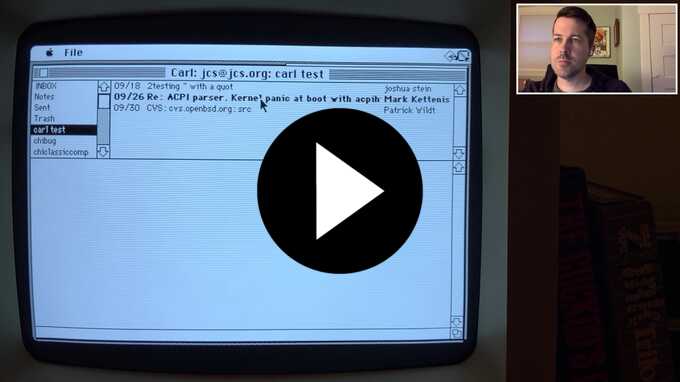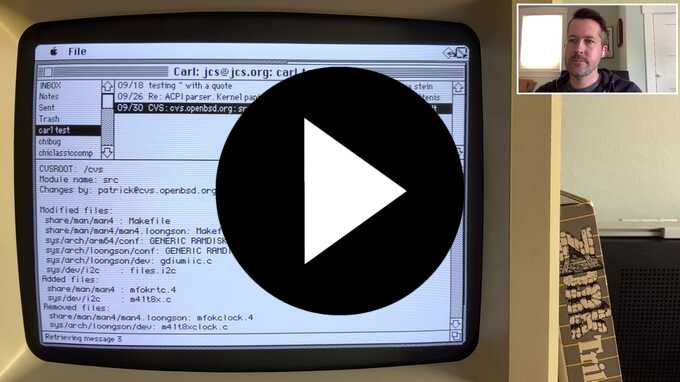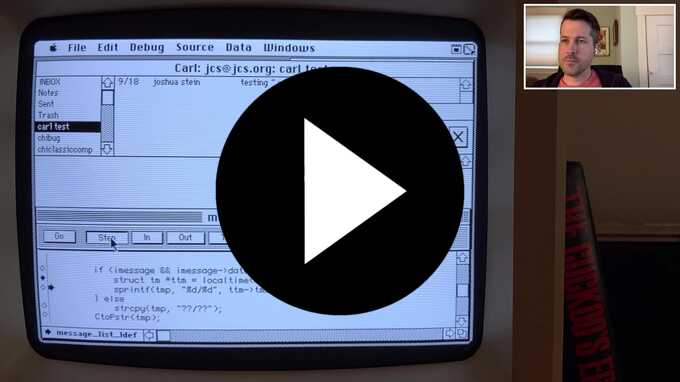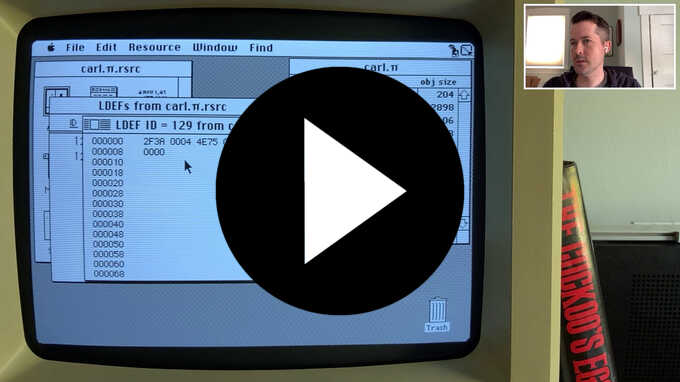As teased on
Twitter,
the first release of my
Wallops IRC client
is now available:
- wallops-1.0.sit (StuffIt 3 archive, includes
source code and THINK C 5 project file)
SHA256: 459421124a43787259e76dd54ac1cd010348ca7f6cdf429ae3f950bb6f858496
SHA1: 36de58842fc6376fab4ada0f3a4287ac22fac9ae
A future update will support multiple channels but for now it only supports one
channel at a time.
Amend 3.2
has been released:
- amend-3.2.sit (StuffIt 3 archive, includes source code
and THINK C 5 project file)
SHA256: 8daec2d4bed7d3b7910b2a6899b390a55c16d840b99df081fa52d3d47582a691
SHA1: b4c0bbade81028b3a66ceeaf3cb2314ef32ee19b
Changes in this version:
- When filtering out already-added files, also filter out the open repo file
itself
- Fix a possible crash after committing
- Stop occasionally displaying a cursor on read-only text boxes such as diffs
I
tweeted
asking if anyone would be interested in a Q&A, and to my surprise, I got many
Qs to A.
Continue reading 1,283 words...
It's a new year and my old computer is still old.
A bug in
Amend
caused it to crash during a commit, which corrupted the repo beyond repair.
I quickly came to realize that using resource files as a database for Amend and
my new BBS was a bad idea.
I NIH'd the problem and created my own file format that will be a bit more
resilient to crashes and partial writes.
Continue reading 236 words...
Let's have a chat.
Continuing feature development of my BBS software.
Continue reading 89 words...
I review some recent commits covering user authentication and telnet
negotiation, then write some ANSI output code and a broken function for
returning a number's ordinal suffix.
Continue reading 444 words...
I'm starting on a new project and I needed a cooperative threading mechanism
which didn't exist in System 6, so I created one.
Continue reading 133 words...
It's been almost a year since my last
confessional video.
A few weeks ago I started working on a small revision control system to handle
my C projects developed on my Mac and it's now at the point where I can at least
manage commits to the tool itself.
Continue reading 164 words...
Returning to the development of my IMAP client, I add SOCKS5 support to be able
to connect through a network proxy, particularly the one I made that is able to
convert TLS-encrypted data from my real mailserver into plaintext that the
Mac's slow CPU can support.
Continue reading 138 words...
In the
previous episode
I quickly ported OpenBSD's diff(1) but there wasn't any interface to select
files or scroll through the output.
I've since added a proper GUI with the ability to select files or folders, and
in this episode I walk through the GUI and filesystem code and then add a
proper Edit menu.
I also make a formal release of the code and binary available for download.
Continue reading 156 words...
I've wanted a simple revision control system on my Mac since starting
development of my IMAP client.
Porting a large system like Git or even CVS would be overkill (and very slow),
but maybe something small like OpenBSD's
RCS
implementation would suffice.
For now, just having a diff utility would be helpful so in this video I port
the guts of
OpenBSD's diff(1)
and show it generating a unified diff between revisions of a C file.
Continue reading 203 words...
In this episode, I fetch the flags of each message and for unseen messages,
make them appear in the list in bold.
That introduces an off-by-one which I run out of time to fix while recording.
Continue reading 100 words...
Today, I implement plaintext message viewing and hook it up to the message list.
I also review a cleanup of int variables to make them either short or long
throughout the project.
Continue reading 125 words...
I wrote a utility function to parse RFC822 dates/times sent by the IMAP server,
which then converts them to a UTC time.
In this video, I hook it into the IMAP parser and add a resource string for the
local timezone offset setting, so these UTC times can then be converted to a
local time and displayed in the message list.
Continue reading 134 words...
I recently read about using a jump instruction as an LDEF resource to allow
keeping the list definition function in the main program executable/project, so
in this video I implement the technique for the message list.
Continue reading 155 words...