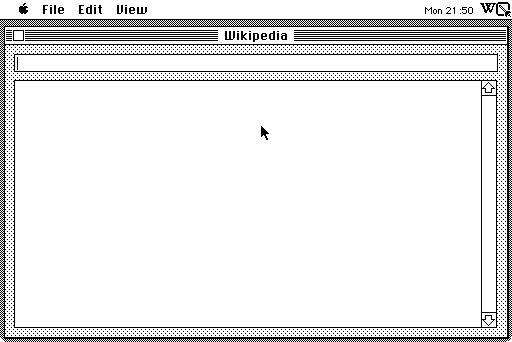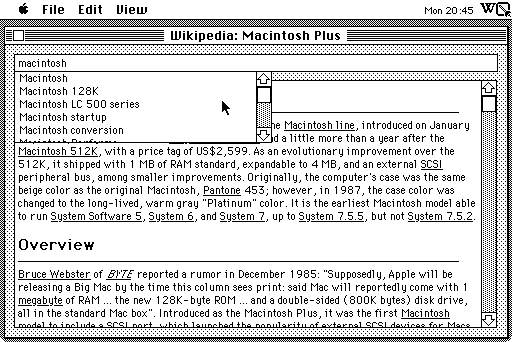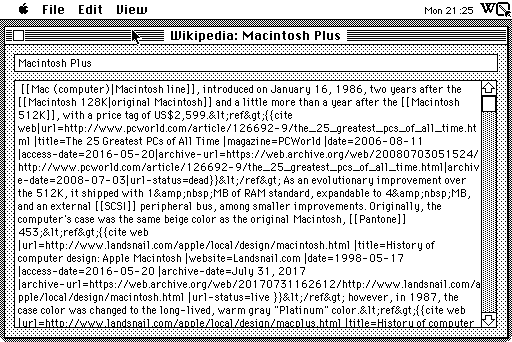Wikipedia Reader - An encyclopedia for classic Mac OS
Wikipedia Reader is an unofficial client to access Wikipedia's API to fetch encyclopedia articles and live search results and display them. It is written on and for System 6 and requires MacTCP.
Due to Wikipedia no longer serving its
API over plaintext HTTP,
a plaintext-to-TLS proxy is required to forward requests.
Currently this defaults to using a free
Cloudflare worker
that I've set up, but the settings dialog in the application allows changing
this to a private proxy if so desired
(or perhaps some actual host on wikipedia.org if they ever support plaintext
again).
No translation or conversion is done server-side. Wikipedia Reader accesses the raw Wikitext markup of an article through the Wikipedia API, parses the markup, converts UTF-8 to MacRoman, and displays the text. Basic formatting such as bold, italic, underline, and header sizes are supported, and clicking on a hyperlink to another article will jump to that article.
Wikipedia Reader is free software. I also have some videos about its development and C programming on System 6 in general.
Latest Update: Wikipedia Reader 1.1 Released (2023-11-06)
Wikipedia Reader 1.1 has been released:
- wikipedia-1.1.sit
(StuffIt 3 archive, includes
source code
and THINK C 5 project file)
SHA256:14761cefe2552886476cdf018445d445 4f355fca31636af5 d55c52e7b28908da
SHA1:acd1b9433113237d0fd5e15fba6a4c4b 992be783
Changes in this version:
- Add support for opening multiple windows
- When clicking a hyperlink with the Command key down, open the link in a new window
- Try allocating more memory to resize internal buffers when parsing rather than just giving up right away
Previous Updates
- Wikipedia Reader 1.0 Released (2023-10-17)
Source Code
Source code and its THINK C project file are contained in the latest release archive, or it can be viewed on AmendHub.
Screenshots
Searching
When typing in the search bar, Wikipedia's live search API is accessed to find matching articles and correct typos using the same backend interface as the Wikipedia website. Clicking on an article in the list will start the fetch process and the article will be displayed as it is fetched and converted.
Debugging
Using the View Source menu option, the raw Wikitext markup will be displayed as it was fetched from Wikipedia. This can be useful for implementing new Wikitext features or figuring out why something didn't convert or layout properly.